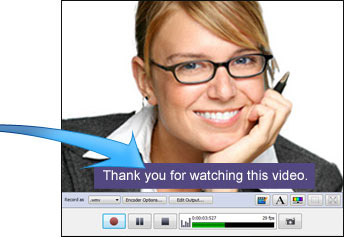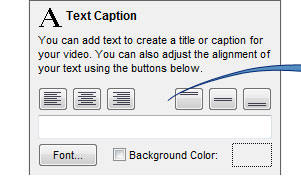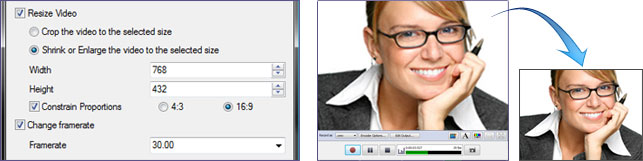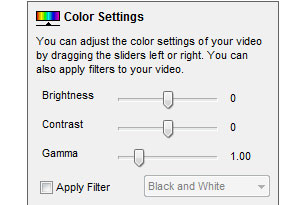This is my simple attempt to answer some of the many questions I get about using my tablet pc on set. I am not an expert, I am just using a system that works for me at this time. But the system, like myself, hopefully, is forever evolving.
Looking for Something Specific? Search it Here
The First 5 Things You'll Want to Know About Tablet Computers
If you're new here, or to Tablet PC's, there's a few things you should know. A few bits of information we should get out of the way first...
1. The Tablet I use is a PC, Not a Mac
Everything but the iPad is Windows based. Mac's tablet the iPad is more like a giant iPod Touch, it wasn't designed to have a stylus/pen input, but there are several apps for that now, but you can either type (using the virtual keyboard) or use your finger to write. Also, the only way you can get anything on the computer is through email, there are no input ports, but i understand on the iPad 3 that might have changed. But don't dispare, this is only the third version of the Mac tablet, and only the first since Steve Jobs passed, so there's bound to be a bit of a shake down cruise since he's gone, and they'll probably come out with one that has a few more input choices. In the mean time, there is an after market/third party 'upgrade' you can get that will turn a MacBookPro into a tablet computer, but I'm not sure of the cost. (If you're interested in that, leave a message here, or better yet email me at tmoodyca@roadrunner.com and I'll hook you up with people in the know about such things), i will tell you that from what i have seen it partitions the harddrive so that you can run both Mac & Windows. So you'd still be running Windows programs just on a Mac machine.
2. What Kind of Tablet is Right for Me?
There's two different types of Tablet PC's. A slate tablet, and a convertible. The slate does NOT come with a keyboard but is usually lighter in weight, but a bit more expensive. The convertible allows the screen to swivel all the way around and lay flat on top of the keyboard. These are a bit heavier (although not by an enormous amount), but they cost less. Poke about in this blog to find some of the manufactures of both types of computer, or contact me via email at the above address.
3. Using Tablet PC's On-Set
Every Tablet PC comes with the program - Windows Journal, Journal Note Writer, or something like that, in it. The name varies, but it's exactly the same program & Script Supervisor's can use this program to take their notes AND line their pages. It does NOT turn your handwriting into text. You can enter text in this program, it just takes a few more menu scrolls and pen clicks, but it can be done. You'll have to decide if it's worth the effort. Other programs I know Script Supers to use are Excel, Filemaker Pro, Access, Adobe Acrobat, & Bluebeam Revu (more about those last two in section 4.)
4. PDF Readers & Printers
You may not know what it is, but you're going to need it. It's a program (or programs) that will allow you to read and print your pages and forms into PDF. PDF is a universal format that every computer, both PC and Mac, can view. There's a couple of different ways to achieve this, some more expensive than others, but all viable ways to go. The Acrobat Reader is free and easy to download, but that's just about all it does. And there are several programs out there that are just PDF printer drivers and those are either free or at a nominal cost. Or you can go with a couple of different PDF Editors. These allow you to read, print and manipulate PDF files. The two most well known are Adobe Acrobat, and Bluebeam Revu. I believe both have a 30 day free trial that can be downloaded from their websites. (There are other PDF Editors out there, just Google for a list.) These can be used to take your notes and to line your pages as well. However there is a little bit more of a learning curve involved with all of them.
5. eBay - A cheaper way to shop
Ok, you've decided to jump in and do the deed, but you're a little tight on cash. Or you're still a bit skittish about the whole thing because you're a Mac and it's a PC. Here's my recommendation: go eBay. First you're gonna want to do a bit of research. Find the make and model of computer you like (HP, Lenovo, Motion Computing, Dell, Tablet Kiosk, etc.), then I suggest going to Fry's or Best Buy, or Sears, and basically fondling the merchandise. Find something that you like the feel of, the weight of. You like the way the pen writes on the screen. See what software it comes with (Microsoft Word, or Excel, etc.), what hardware (external hard drive, or keyboard, etc.). Find the one that's right for you. Do NOT skip this step, I know the research is often the boring part, but in this case it's important. You are going to have to spend at least 12 1/2 hours a day with this machine, and a fairly large chunk of money, so it should be something you like. After you've researched it and found the machine of your dreams, then head to eBay. First just see what they have to offer in tablets, you might find something you didn't know about. Then get down to business, and look for that one computer that will make your life complete. Now you might have to settle for last years model (so make sure you get the name and numbers correct), but if it comes at a significant discount (on the order of one half the price or so) you'll have a decision to make.
So there you are, the first five things you need to know. Go forth and compute.
Friday, December 4, 2009
Mac Tablet Cometh?
~~~~~~~~~~~~~~~~~~~~~~~~~~~~~~~~~~~~~~~~~~~~
December 3, 2009, 12:00 am For 2010, IDC Predicts an Apple iPad and Battles in the Cloud By STEVE LOHR Apple brings out an iPad digital tablet. Netbooks move upscale. And I.B.M. buys Juniper Networks.
Those predictions for next year, and others, are being presented on Thursday by the technology research firm IDC.
IDC’s entry in the year-end forecasting sweepstakes doesn’t lack for detail. There will be 300,000 iPhone applications by the end of next year, nearly triple the current number, according to IDC. There will be 50,000 to 75,000 Google Android applications, up from about 10,000.
Interested in digital electric meters, the home devices crucial for energy-saving smart electric grids? Twenty million will be deployed in United States households in 2010, and more than 60 million worldwide, IDC says. Spurred by federal stimulus dollars, 77 million Americans, or 25 percent of the population, will have electronic health records, compared with about 14 percent now, the firm predicts.
Often, it is the thinking behind the data points that is most illuminating. I discussed the predictions on Wednesday with Frank Gens, IDC’s chief analyst.
Take all those applications iPhones and Android phones, for example.
Mr. Gens notes that there are roughly 10,000 Windows PC applications listed on Microsoft’s Windows 7 compatibility Web site.
“The market follows the applications,” Mr. Gens said. “That’s a message for the software industry, particularly for the PC industry.”
The competition to supply the tools and digital workbench — a “platform,” in techspeak — for cloud computing will intensify, Mr.
Gens says. The early cloud platforms come from Salesforce.com’s Force.com, Microsoft’s Azure, and Google’s App Engine. In 2010, I.B.M.
and Cisco Systems will enter the field with their cloud platforms, IDC predicts.
“This is going to be the strategic battleground of the next 20 years in computing,” Mr. Gens says.
The long-rumored Apple touchscreen tablet computer, or iPad, will arrive in 2010, IDC predicts. It will be more of an oversized iPod Touch, with an 8-inch or 10-inch screen, than a downsized Macintosh.
With its larger screen, IDC says, the Apple tablet will be ideal for watching movies, surfing the Web, playing online games, and reading books, magazines and newspapers. It will be general-purpose, unlike Amazon.com’s single-purpose Kindle reader. The Apple offering, Mr.
Gens says, “could deliver a real kick in Kindle’s butt.”
Netbook PCs, IDC predicts, will move beyond stripped-down Web-surfing, e-mail and note-taking machines, costing $200 to $400. More powerful models, Mr. Gens says, may cost $700 or more, though will still be extremely light and small.
IDC also sees I.B.M. getting back into the computer network business by acquiring Juniper. Networking, Mr. Gens says, is increasingly part of the package of capabilities the largest technology companies must offer corporate clients. He points to Hewlett-Packard’s recent purchase of 3Com and Cisco’s partnership with EMC as evidence of the trend.
“If you are going to be in the hardware systems business,” Mr. Gens says, “you need network competence.”
• Copyright 2009 The New York Times Company
• Privacy Policy
• NYTimes.com 620 Eighth Avenue New York, NY 10018
MacTablet Modbook on Craigsllist.com
if anyone out there decides to give this a whirl, let me how you like it &, if you're in town, when i can come see it :)
MacTablet Modbook
Thursday, November 5, 2009
ritePen - great looking app for a tablet pc
Ritescript News
Wednesday, November 4, 2009
ATI TV - image capture device
today's (Wednesday, Nov. 4, 2009) their deal is for an image capture set of hardware & software for $20. i spent much, much more on mine...
so take a look, and at least sign up for the site :)
Woot : One Day, One Deal (SM)
Wednesday, October 7, 2009
OS X Realtek Wireless Driver for MSI Wind Released | GottaBeMobile.com
OS X Realtek Wireless Driver for MSI Wind Released | GottaBeMobile.com
Sunday, October 4, 2009
Perseptive Pixels Multi-Touch System
take a look and see what you think.
http://link.brightcove.com/services/player/bcpid713271701?bclid=713073346&bctid=709364416
Saturday, October 3, 2009
Apple Working on a Multi-Touch Tablet?
A new Apple Patent application (from June 2009) shows off new information that Apple is working on for multi-touch. From what AppleInsider is reporting shows that this isn’t just finger touch, but it looks like you can put use your entire palm to leave greasy palm prints on your screen. From what I’m reading this looks like it is aimed at creating a new way of typing on a virtual keyboard. I may be wrong (after all this is speculation) but this looks like it is aimed for larger than the rumored 10 inch screens on the mythical Tablet.
 original article here: http://www.gottabemobile.com/2009/10/02/all-hands-in-with-new-apple-patent
original article here: http://www.gottabemobile.com/2009/10/02/all-hands-in-with-new-apple-patent
Cintiq - Product Overview
check out Wacom's cool new products, they seem to be a combo of the Wacom tablet & a touchscreen like LCD monitor.
watch the video and see whatcha think
Thursday, October 1, 2009
Mini Surge Protector
found it at Fry's, and they won't ship it, but if you go to the Belkin website they have them there for $24.99 plus shipping.
UPDATE: 10/07/09 found them on eBay for about $17
~~~~~~~~~~~~~~~~~~~~~

Belkin 918 Joules Mini travel Surge Protector with USB Charger
FRYS.com #: 5582200
| Hotel rooms and airport terminals never seem to have enough power outlets to charge all the devices today's traveler brings along. Now you can add outlets and peace of mind on business trips and vacations with the Belkin Mini Surge Protector. This new design features three AC outlets and two powered USB outlets* - perfect for MP3 players and mobile phones. * Important: This product's USB outlets cannot be used as a USB hub and does not transmit data. The powered USB outlets on this unit are intended solely for charging devices that can be charged via a USB interface |
http://www.frys.com/product/5582200?site=sr:SEARCH:MAIN_RSLT_PG
|
|
|
|
|
|
Price: | $ | 12.75 |
Tuesday, September 29, 2009
For My SoCal friends... We're Headed to The Getty
but feel free to visit with your Script Supervisor, Production Coordinator, Art Dept. Coordinator & Production Accountant friends and peers. the setting is fantastic, the music should be fun, and the company will be terrific.
~~~~~~~~~~~~~~~~~~~~
When: Saturday, October 10, 2009 – 5pm - 9pm
Where: J. Paul Getty Museum – By the Garden Terrace Café
1200 Getty Center Drive
Los Angeles, CA 90049-1687
(310) 440-7300
http://www.getty.edu/visit/hours/ - Map, Directions, & Parking Info.
What: “Saturday Off the 405” at The Getty. Live music 6pm – 9pm.
Come join your fellow 871 members at The Getty Museum for an evening of
music and fun. Admission to The Getty is always free and we’re recommending
you come early to take advantage of the museums many fine exhibits before
the festivities begin. We will be gathering by the Garden Terrace Café, so
look for us there.
Parking: Parking on Saturday evenings is FREE after 5pm but it fills up fast. Once
the Getty Center parking structure is full, you will be directed to another
parking facility offsite from which you will be shuttled, by Getty
shuttles, back to the museum. Please allow plenty of time for this if you
plan to arrive later than 5pm. If you plan to arrive before 5pm,
parking costs $15 per vehicle. This event is popular with many Angelinos
and the parking structure might be full as early as 4pm so please consider
carpooling or public transportation to save on time and money. The Metro
Rapid Lines bus route 761 stops at The Getty main gate on Sepulveda Blvd.
http://www.getty.edu/visit/hours/ - Map, Directions, & Parking Info.
How: You will need to call the Local to reserve your spot, so RSVP to
818-509-7871 by 5pm, Friday, October 2, 2009 for this event. The
Local will be providing vouchers for free food & snacks and we will need an
accurate head count. As always you must pay for your own beverages. Please
feel free to bring a spouse or friends and family, but be aware food vouchers
will be for members and staff only.
From the Local 871 Events Committee – email: eventscommittee@ialocal871.org
Tracy Moody - Chairman; Danielle Probst, Lise Lee, Stacy Parker, Jennifer Farmer & Aaron
Albucher
Friday, September 25, 2009
Courier: First Details of Microsoft's Secret Tablet - Microsoft courier tablet - Gizmodo
i think even my Mac friends would love this thing...
Courier: First Details of Microsoft's Secret Tablet - Microsoft courier tablet - Gizmodo
Thursday, September 17, 2009
Mimo Monitors - Welcome
let me know whatcha think.
Mimo Monitors - Welcome
Saturday, September 12, 2009
SavingFace - Makeup Continuity Software
~~~~~~~~~~~~~~~~~~~~~~

SavingFace Continuity Software for makeup & hair
Now Available!
SavingFace Version 1.5.0
What's new :
- Backup & Restore your database with a few clicks of your mouse.
- Networking 101 Allow your team to connect to your copy of SavingFace in the makeup trailer - share current data instantly.
- Export Breakdown Reports to Spreadsheets Allows you to take all of your SavingFace data seamlessly from the application to your own familiar spreadsheets.
- Photo Albums Allow you to create individual albums for each character. Upload design pics, scanned sketches, etc. for easy reference.
Special Makeup Effects Module for SavingFace 1.5.0
This plug-in for SavingFace Software Version 1.5.0 is our most complete and powerful tool to date!
New additions to the familiar SavingFace user interface allow the special effects makeup artist to track the conception, creation and continuity data for an unlimited number of characters AND fabrications all in one place. New, customisable, flexible fields give the user more control to track the highly detailed notes, multiple artists and steps involved in the creation of special makeup effects. Go beyond out-of-kit effects in the Basic Version: from bullet holes, to prosthetics, to body parts to animatronics- now your imagination is your only limit!
Branding Module for SavingFace 1.5.0
The Branding Module allows you to upload your own logo to customise the reports you share with others.
Stand apart from the rest in the competitive world of the film and television makeup artist/hairstylist. Use the power of SavingFace PDF Reports in your day to day communications with the above-the-line types and be seen as a valuable, contributing part of the crew. Step it up by branding those reports with your own logo. Get noticed and go from Last-Looker to the go-to expert in your field.
SavingFace Continuity Software is the industry standard for makeup and hair continuity record-keeping in film and television.
SavingFace was developed as an alternative to the old school "makeup charts" and "continuity books" compiled in the makeup and hair department. All your continuity photos and data are saved digitally on your computer, eliminating the need to copy details long hand, print photos and save pages in plastic sleeves in heavy, cumbersome binders.
SavingFace Software Standard Version is $349.00 USD. If you are a union member or student please contact us This e-mail address is being protected from spambots. You need JavaScript enabled to view it for a coupon code. Union/Student price is $275.00 USD.
SavingFace Special Makeup Effects Module is $99.00 USD.
SavingFace Branding Module is $99.00 USD.
Copyright © 2009 SavingFace Software.
All Rights Reserved.
Debut - A Free Video Capture Software
~~~~~~~~~~~~~~~~~~~~~~~~~~~
Features
Flexibility Ouput SettingsChoose the size and frame rate used to capture your video. Debut also lets you create either 4:3 or 16:9 videos. This flexibility makes Debut perfect for people creating videos for many different outputs (eg. YouTube, CD or television).Handy Color AdjustmentsWhen you adjust the color settings and effects of your incoming video the results can be seen instantly in the main window and captured when you hit record. Adjusting the brightness, contrast and gamma is perfect for lesser quality cameras who's image quality is not quite right.
| Video Recorder Features System Requirements Download Now Screenshots Questions (FAQs) Technical Support Related Software Related Hardware
|
System Requirements
- Works on Windows Vista 2000/XP/2003/2008 and Windows 7
- For earlier Windows versions (98, ME) please click here
- [Optional] Webcam with Windows Drivers
- [Optional] USB Video Capture Device
Download Debut Video Capture Software
- Download Debut Video Recording Software (exe file)
- Download Debut Video Recording Software (zip file)
More Information...
Thursday, September 10, 2009
All-in-One Office Suite – like Microsoft Office, only FREE
this is a suite of software programs that are compatible with Microsoft’s versions. it will read & write to Word, Excel, Powerpoint, Access, etc. it’s for Windows & Mac. AND it includes a PDF reader/writer.
Download the Best Office Suite
Designed by the best as a single piece of software, OpenOffice was created to help you. This complete All-in-One Office Suite contains all that is needed for a productive day at the office, from word processing, spreadsheets, presentations, graphics, databases and more. OpenOffice is the best overall solution.

Desktop Publisher
Mathematical
Formulae
Multimedia
presentations
Graphics &
Diagrams
Spreadsheet
software
Database,
Queries & Reports
![]()
The leading Office Software Suite for
Word processing, Spreadsheets, Presentations and More!
Available in many languages and works on all major operating systems. Open Office suite saves all your data in the international open standard format witch then can also be read, modified and printed from other common office software packages. Download now and enjoy the best Office Suite available in any language!
![]()
Arabic
Bulgarian
Bengali
Bosnian
Czech
Welsh
Danish
German
Greek
Spanish
Persian
Finnish
French
Irish
Hebrew
Hindi
Croatian
Italian
Japanese
Korean
Latvian
Dutch
Polish
Portuguese
Romanian
Russian
Slovenian
Swedish
Ukrainian
Chinese
Why choose OpenOffice
Open Office Suite
MS Office
Reader / Write ![]()
![]()
Calc / Math ![]()
Presentations ![]()
Spreadsheets ![]()
![]()
Designed by the best as a single piece of software, OpenOffice was created to help you. This complete All-in-One Office Suite contains all that is needed for a productive day at the office.
The Suite is a multiplatform office productivity suite. It includes desktop applications such as a word processor, a spreadsheet program, a presentation manager, and a drawing program, with a user interface and feature set similar to those of other office suites.
The suite works transparently with a variety of file formats, including those of Microsoft Office. The Suite is available in 27 languages, with more being constantly added by the community.
![]()
OpenOffice - The Complete Office Solution
Copyright suite-org.com © 2009 - All rights reserved
Disclaimer: This website has no affiliation whatsoever with the owner of this software program and does not re-sell or license software. All software is freeware and/or shareware with the understanding that the user may need or want to pay for it later. Membership is for unlimited access to our site's resources. We provide an organized website with links to third party freeware and shareware software, technical support, tutorials and step by step guides.
Traveling Cases
saw this site and thought some of the cases looked useable for hauling around all my tech stuff.
see whatcha think.
<a href="http://www.portercase.com/product_info.php?osCsid=9f20ac242e9e63c1920920b97cec49ae&products_id=52">Porter Case® Travel Case Solutions - Product Information</a>
- Script Witch
Saturday, September 5, 2009
AppleInsider | Apple's much-anticipated tablet device coming early next year
my mac friends rejoice. help may be on the way to a tablet near you.
So, as guessed, it's gonna have a smaller screen 10", and "is expected to retail for somewhere between the cost of a high-end iPhone and Apple's most affordable Mac notebook", "is bound to turn up any time between January and March 2010, should there be no last minute setbacks". there's also a possibility that Verizon might be the 3G carrier not AT&T
Shared via AddThis
Sunday, August 30, 2009
PDFTK Builder and other PDF Resources
PDFTK Builder and other PDF Resources
Thursday, August 20, 2009
Script Super App for the iPhone
contact Erin directly if you're interested in the up coming product. or being a beta tester.
~~~~~~~~~~~~~~~~~~~~~~~~~~~~~~~~~~~~~~~~~~~~~~~~~
Posted by: "vidvill" erin@casteel.org
Wed Aug 19, 2009 9:44 am (PDT)
(I hope this message doesn't get construed as an ad, but I have an answer to this question. I will have an ad about this soon though!)
Hi all, I had the same question a little while ago and decided to take matters into my own hands. So I've been working on an iPhone app for script supervisors that will add time, eighths and also have a regular calculator. It will also have a shot length converter (so if you time a shot at :23 that was filmed at 150fps it will tell you the shot length when it's played back at 24fps).
I'll be looking for a few beta testers soon, so if you have an iPhone and are interested, please reply to me off the list.
cheers,
erin casteel
Sunday, August 16, 2009
Dress Up Your Bland Folder Icons
Folders 2: Dress Up Your Bland Folder Icons
also found this one called Folder Marker, it has a 30 day free trial, after which it's $25. i like it so far..
Change folder icon or color by one mouse click. Mark folders!
and there's Rainbow Folder, it's freeware, and we are loving of the free things, so you might like this one too. it's small and seems to do the job pretty well. it think it works just fine.
Rainbow Folders Freeware download and review - colorize your folders from SnapFiles
- ScriptWitch
Thursday, August 13, 2009
FREE PDF Printer
FREE PDF Printer
Saturday, August 1, 2009
IMDB - A Huge Revanp Cometh
if you have any suggestions, please do contact me either here or at my email address at the bottom of the post
~~~~~~~~~~~~~~~~~~~~~~~~~~~~~~~~~~~~~~~~~~~~~~~~
Hey guys,
I ran into a gentleman on set (sound mixer) that’s married to a woman that works at IMDB.com (that’s the Internet Movie Database for those of you that might not know) and he told me that IMDB is about to undergo a major overhaul and they want suggestions on how to make their site better and more useful to people. Of course their goal is to get more folks to decide to pony up the $100/year (or whatever it is) to upgrade to their Pro service, but if it offers significant advantages I don’t see that as a bad thing.
A few quick things, they know that those of us in the Other Crew list want our own category, and they know people want to be able to take things off their own page. Both of these things are currently not possible with this site as it is. They’re also going to make it possible to update your page faster and easier. So it doesn’t take 24700 clicks to put one new project on your page. They’re going to add a new category of projects that will cover those ‘new media’ shoots. Webisodes, web commercials, etc. they’ve just recently added the ability to put your resume on their site, I haven’t had a chance to check that out yet, but it sounds interesting.
But if there’s anything else you can think and would like to suggest, that would be great, and I’d be happy to pass the suggestions along. I’ll cut and paste them into one big list and email them to the woman’s sound mixer husband.
Some interesting info: they are looking into being able to see whether you’ve worked with someone on a set before. Example: let’s say you’re taking over “Without a Trace” (yes I know it’s not coming back), and you want to see if you know anyone on the show. They’re looking at a way to compare your page with the show’s page and displaying any people you have in common. Kind of like ‘mutual friends’ in Facebook. This function is currently scheduled for the Pro service at this time, but I think it’d be interesting to check out.
Also, just some general info, I was recently told that Dreamworks will not hire anyone that doesn’t have an IMDB page. Even if the person is being recommended or put in for hire by the people that are going to be working with him/her, if Dreamworks can’t verify work thru IMDB, that person will not get the job. And I’m sure they’re not the only ones that use the site for verification purposes. The bloody bean counters strike again.
And I know from personal experience that UPM’s, Producers & Directors have looked up my IMDB page during an interview, while I was in the room, because they’ve told me that’s what they were doing. Which is why I try to keep my page up to date. So if you haven’t updated your page lately, now might be a great time to do that. And if you don’t know how, I’m sure there are several of us here on this list that can walk you thru the process.
Now I’m not sure when the unveiling of this new and improved IMDB is scheduled to happen, but I’ll try to get that info for us.
And please feel free to pass this info onto ALL of your friends in the business. I’d love to be able to send a virtual grocery list to these folks. And who knows, maybe the new site will be worth dishing out the extra cash.
Thanks all,
Tracy Moody
Rolling Computer Bag - Skooba Roadster Convertible - Rolling Laptop Case
Rolling Computer Bag - Skooba Roadster Convertible - Rolling Laptop Case




Wednesday, July 29, 2009
Meet:Mobility Round-Table Podcast - The Apple Tablet | Meet:Mobility
the podcast lasts for about 50 minutes, but the group they put together is very knowledgeable and quite amusing
Meet:Mobility Round-Table Podcast - The Apple Tablet | Meet:Mobility
Laplink Software - Online Store
and one of the nicest things is that it transfers over everything just exactly the way you like it. all the settings will be exactly duplicated so you can be up and running with Word or Excel without having to relearn how to set the program to your preferences.
check it out, see what ya think
Laplink Software - Online Store
- Script Witch
Tuesday, July 28, 2009
TrickleStar - Conserving Energy. Improving Life.
TrickleStar - Conserving Energy. Improving Life.
Thursday, July 9, 2009
GreenPrint Software - Millions of Trees Can't be Wrong.
here's a nifty little freebie PDF creator, PC Only, that also let's you preview all your pages before you print to paper (or PDF). you can remove pages, or text or images per page. or remove all text or images from all the pages. the one downside is you can't, for instance, select one image or maybe three lines of text on a page and remove just that image or just those lines, it's an all or nothing kinda thing. but i still like it.
and it keeps a running tally of all the money and paper you've safed by not printing things you don't want in your paper document or PDF.
take a look and see what you think.
- Script Witch
Wednesday, July 8, 2009
P8tch: welcome
this is really fascinating to me. it's a patch you can Velcro to your clothes, gear, computer, whatever, that has a URL embedded in it. what does that mean to the average person? well you can basically carry around a link to your resume or imdb.com page, your blog, or your favorite YouTube video, or to the Discovery Channel/Dirty Jobs page. it's totally up to you, and it can be changed as your needs change. the person seeing the patch just has to have a bit of scanning software in their iPhone, or smartphone to grab the URL off your patch, but that's easily downloadable and fairly cheap.
the other interesting thing is that you can copy this symbol onto vinyl stickers, or whatever and as long as the scanning is possible, you have the same deal. so you can label your expensive gear with your info in a small little sticker. the patch or P8tch cost about $20.00 but it seems like a pretty cool thing. well to me at least :)
- Script Witch
Wednesday, June 17, 2009
Deal of the Day: 20% Coupon for External Hard Drives | GottaBeMobile.com
Deal of the Day: 20% Coupon for External Hard Drives | GottaBeMobile.com
Sunday, June 14, 2009
Tablet Kiosk - Another Slate Tablet PC Maker
the one featured below is one of their more expensive models at $2700, but it has some built in features we would probably never use, like a barcode reader for instance. the built in digital camera is nice though. :)
- Script Witch
~~~~~~~~~~~~~~~~~~~
 | ||||||||
 | ||||||||
|