First let me say that the
Scenechronize people put on a very nice presentation. They provided both the lunch and the raffle items (2 scenechronize hats & a $50.00 Target gift card if you're interested.) so you missed out on a free lunch and swag right off if you didn't attend...
And they are very knowledgeable about their product, gave easy to understand answers, even for the less tech savvy among us. They seemed to understand the work flow that goes on in a Production Office, how distribution works, and how things change at a moments notice, that no two shows are ever the same & how this would have to be taken into account when using their system. They seemed incredibly flexible and eager to listen to any and all suggestions, and when encountering a new 'quirk' usually said something along the lines of, 'yes, it can do that', or 'yes, we can set that up for you'. Now i don't mean to make it sound like they're 'Yes Men'. We did hear them say in at least one instance, 'we're working on that, but that feature isn't ready yet'. or something similar.
Honestly, if i was still a Production Coordinator, i'd beg, borrow or steal the money to get this on my show. And they are more than happy to demo this to anyone and everyone that wants to see it in action. Which i recommend if you are even vaguely interested in saving yourself time, money & heartache if you have a massive distro list on your project. The practically automatic watermarking feature alone seems worth it's weight in...well paper probably. But you get my meaning.
About the product: it's web/browser based, meaning there's no software to load onto your computer, and if there's an update it's automatically there when you log on in the morning. As long as you have internet access, it's all good. However, if i understood them correctly, they are looking into a stand-alone module in case you're out in the jungle and there just isn't a Starbucks Wifi Hotspot within 500 miles. I'm assuming a sync feature would keep you up to date once you found that all important coffee shop with the internet connection on top of those Peruvian Mountains you're filming in.
The ease of use on this system is pretty amazing, the learning curve is almost non-existent, even the most techno-hesitant will be up and running in no time. AND when they say they have 24 hour Customer Service, they mean 24/7/365 Customer Service as well as the implementation of special requests. Ask them to tell you some stories about their Watermarking feature. Let's just say it now comes with options you didn't even know you needed. Hilarious.
The security that this thing provides is wicked crazy. The levels of security, and the levels of access that can be assigned, to my mind, err on the side of psychosis. But if that's what your producers and studio execs want, there's more than enough paranoia to go around.
There are 2 versions, Distro & Distro VPO (VPO i assume stands for Virtual Production Office, but that's just my assumption, they never said what it stood for.) The first is a bit cheaper and has slightly less features. The second is a lot more comprehensive and also looks worth the price. And the price is something they're willing to work with you on, depending upon the project. For actual numbers $$ go to their site and drop them an email.
They're working on a stand-alone version of their breakdown feature, made for the AD's, (which is only available in the Distro VPO version, if i understood correctly) and if you know and actually like any of the ADs you work with, send them to this website. They'll be your best friends for life. The software takes a script and in a matter of just a few seconds, minutes at most, it pulls out all the Slug Lines, Character names, and half a dozen other bits of important info, all of which can be changed/altered/added to. (Although it can't actually alter the script in any way, it can make a list of the AD suggestions so that they be sent to the Writers for revision pages.) It's appears to be totally customizable. It also does a page count, which i have to admit i'd have to test myself before i'd trust, but can also be altered if found..not to the AD's liking. And it can then take that info and export it into any number of other formats (Excel, Word, etc.) and it can be given to, say... the Script Supervisor (you knew i'd get to us eventually), and he/she could then use that info to do their own breakdowns. And I must admit, the idea of having something save me all that time on typing the Slug Lines, Int/Ext, etc., is very appealing.
I also think that the sisters & brothers in our other classifications at Local 871 should give this a once over as well. Production Accountants, Art Department Coordinators, perhaps even Teleprompters & Stage Mangers, we all generate and use forms and files, whether they be physical or virtual, and they might benefit in some way from the ease of distribution of the annoying pieces of paper we have to have every day. Now i'm not in any of those classifications, so i'd have to leave those reviews to greater minds than mine. But go to the website, look at the system and if you have any comments or suggestions, no matter who you are or what you do, drop them an email. They respond quite promptly and as i think i said before, they're eager to hear new ideas.
Now, let's talk about what I know you've all been waiting for, what this actually provides for Script Supervisors. Unfortunately, at this time, nothing. Or almost nothing, if you don't count the ability to send the AD breakdown info to us. (Oh and it can make lists. Lots & lots of lists. Lists of Sets, of Actors, of Scenes, of what scenes each actor is in, what set each actor is on and all by scene number.) But they'd like to change that. They'd like to involve the Script Supers of 871 in a possible Script Super module. Perhaps a breakdown feature of our own, or a faster way to get our information to the people that want/need it, a place to store our continuity pictures so anyone can access them, things like that. And they are very mindful of the fact that not everyone is digital. They want to make sure that even our paper and pencil brethren (and why They'd be reading this blog i have NO idea) can benefit from this system and it's software.
Anyway, stay tuned. Our local will be passing along any and all info the Scenechronize people may share. And if you're not in the Union or you're just not on the West Coast of the US, that doesn't mean you're outta luck. Give 'em a call or drop 'em an email. They're a very small but friendly bunch and i'm sure they'd be willing to help in any way they can.
And as i always say, 'Go Here, Look At This' -->
https://www.scenechronize.com/index.phpand let me know whatcha think.
- Script Witch





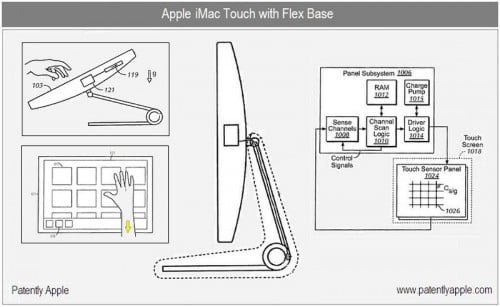 The patent was published a while ago in January by the World Intellectual Property Organization under the patent name
The patent was published a while ago in January by the World Intellectual Property Organization under the patent name 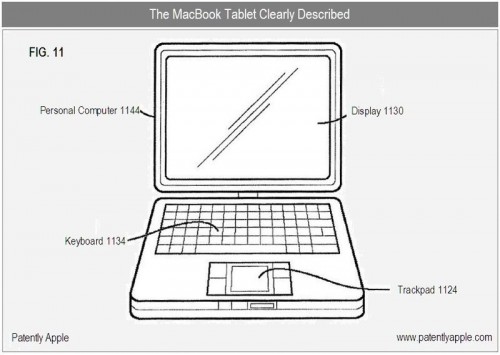 While the idea of a convertible notebook is hardly novel, the conversion described for the iMac appears to offer a wide range of screen angles, addressing an issue we regularly bring up when looking at touchscreen all-in-ones. If Apple gets these designs to market, it would be a big boost for touchscreen input and could get people to stop looking weirdly at our convertible notebooks and Tablet PCs (though we should be ready to cringe at the words “Oh, just like the new Macbook”).
While the idea of a convertible notebook is hardly novel, the conversion described for the iMac appears to offer a wide range of screen angles, addressing an issue we regularly bring up when looking at touchscreen all-in-ones. If Apple gets these designs to market, it would be a big boost for touchscreen input and could get people to stop looking weirdly at our convertible notebooks and Tablet PCs (though we should be ready to cringe at the words “Oh, just like the new Macbook”).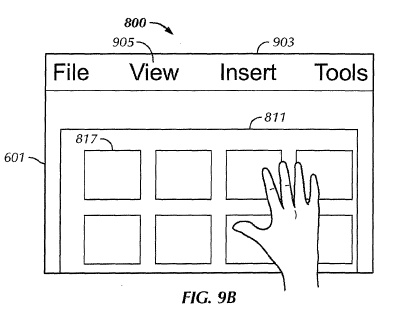 However, I cannot find any mention in the patent of the switching between operating systems that Patently Apple believes is in here. The description primarily points to a system that zooms in on the focus window and drops elements that are not suitable for a touch-centric UI when converted to touch mode. The ability to pull down the menu bar in touch mode (shown at right), an element that does not normally exist in iOS, is specifically mentioned. While it is possible that Apple could release a Mac that can run Mac OS X and iOS, that is not what is described in the patent.
However, I cannot find any mention in the patent of the switching between operating systems that Patently Apple believes is in here. The description primarily points to a system that zooms in on the focus window and drops elements that are not suitable for a touch-centric UI when converted to touch mode. The ability to pull down the menu bar in touch mode (shown at right), an element that does not normally exist in iOS, is specifically mentioned. While it is possible that Apple could release a Mac that can run Mac OS X and iOS, that is not what is described in the patent.
 someone posted this on the SS yahoo group i subscribe to. thought it was kinda cool looking...
someone posted this on the SS yahoo group i subscribe to. thought it was kinda cool looking...